Table of Contents
ToggleIntroduction
The K7T Turbo was the final iteration of MSI's line of KT133A offerings. There are aspects to it, that make it an interesting choice for a retro build.
Firstly, there is a 4-pin 12V power connector on the board, with which you can supply power to the CPU. This is a rarely seen feature on Socket A boards in general and you usually expect something like that on a rather late board, based on the nForce2 for example. Socket A CPUs (even smaller ones) normally require the PSU to have a very beefy 3,3 V line (20 A and up, better 25 A and up), since they draw all their power from this voltage. Modern power supplies deliver most of the power over the 12 V line, since 3,3 V is rarely used by modern hardware. Because of the 12 V connector of the K7T Turbo2, you can use about any modern PSU you like with the board.
The second interesting aspect is the presence of solder points for an ISA slot. While the ISA slot didn't make it to the final release version of the board, there is a Youtube video that shows a successfully modded board with an ISA slot soldered to it. The older Turbo(-R) PCB layout was not prepared for an ISA slot, but the -R versions the K7T Turbo (/Limited Edition) featured an IDE RAID solution, which is not available as an option for the Turbo2. In total, there are five different MSI KT133A boards available:
- K7T Turbo
The base model of MSI's first KT133A board; green PCB
- K7T Turbo-R
Same as above, but with Promise ATA100 RAID chip
- K7T Turbo Limited Edition
Red PCB, higher FSB speeds selectable (up 199 MHz vs 166 MHz), USB PC2PC feature
- K7T Turbo-R Limited Edition
All of the above plus Promise ATA100 RAID chip
- K7T Turbo2
New, smaller PCB layout, no RAID, 12 V 4-pin power connector for CPU, wider range of CPUs supported, solder points for ISA slot
Gallery
Specifications and Features
Chipset:
- VIA KT133A Northbridge
- VIA 686B Southbridge
CPU Support (with latest BIOS):
- Athlon Thunderbird (ALL)
- Athlon XP Palomino (ALL)
- Athlon XP Thoroughbred (All FSB266 models up to 2600+)
- Duron Spitfire (ALL)
- Duron Morgan (ALL)
Memory Support:
- 3 SDR DIMM slots, up to 1,5 GB total
Expansion Slots:
- 1x AGP slot (1,5 / 3,3V) up to 4x
- 5x PCI slots
- 1x CNR slot
Connectors (internal):
- 2x IDE (UDMA100)
- 1x Floppy
- 2x USB 1.1
- 2x 3-pin fan connectors total (1x CPU, 1x chassis)
Connectors (external):
- 2x PS/2
- 2x COM/RS-232
- 1x Parallel Port
- 2x USB 1.1
- 3x 3,5" Audio Jacks (Line-Out, Line-In, Mic)
- Gameport
You might have noticed, that I didn't mention the audio chipset specifically, as I think far better solutions than the old onboard chipsets are readily available for little money. Very commonly recommended are the Creative Soundblaster Live! cards for example, which offer fantastic compatibility with our beloved old games and sound far better than any onboard solution of that era.
I also don't list (from a retro-gamers perspective) useless connectors and features like IR, Smartcard- or Wake-on-LAN connectors and so on.
Overclocking Features:
- Adjustable Multiplier (BIOS) from x5 - x15
- Adjustable FSB (BIOS) 100-132 and 133-166 MHz in 1 MHz steps
- Adjustable VCore (BIOS) from 1,550 V to 1,850 V in steps of 0,025 V
The CPU setup can be done completely from within the BIOS on the K7T Turbo2 - with one exception: You first have to select the FSB (100 / 133 MHz) according to your CPU via jumper. Based on this, you can then set the FSB in 1 MHz steps in a certain range (see above listing), that depends on your selection.
Documentation, Downloads, Drivers
MSI is one of the few remaining “big players” in the motherboard business (not only there of course) and thankfully still offers support pages for their legacy products, which contain important files and information like BIOS updates, drivers and the manual.
The support site for the K7T Turbo2 can be found easily using by looking up "k7t turbo2 support" in your search engine of choice.
MSI still offers all BIOS versions for download, including the final version which is 3.6. MSI uses the same BIOS file for a whole range of boards, which include: K7T Pro/2(-A), K7T Turbo (/Limited Edition) and the K7T Turbo 2, with BIOS version 3.0 being the first to support the K7T Turbo2. The required flashtool as well as a pre-configured autoexec.bat file is included with every downloadable BIOS version. You only have to put the contents of the archive on your bootable floppy, boot from it and the flashtool starts automatically.
The manual and some completely outdated and useless compatibility lists for almost everything (modems, PSUs, optical drives..) but CPUs and memory modules an also be found on the support site. For information on CPU support you best look here: https://www.cpu-upgrade.com/mb-MSI/index.html
The drivers section for the K7T Turbo2 has the driver for the onboard VIA audio chip as well as VIA chipset drivers on offer. While I can't say too much on the audio drivers, the chipset driver is much to new for the board. The downloadable version is 5.11a, which is the Hyperion Pro driver. This driver package is best suited for Athlon 64 and up systems, for Socket A you should stick to the final “classic” 4in1 driver, version 4.56v (or version 4.35v, which runs better on some older motherboards). I don't even know if the Hyperion Pro is compatible with Win9x in the first place, but I think its not.
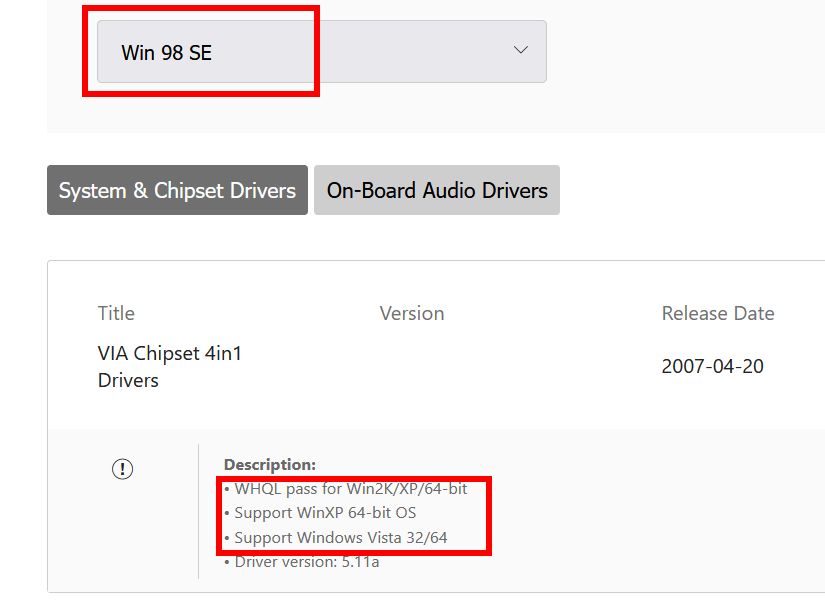
Design & Layout
The K7T Turbo2 has a very compact PCB. Taking that into account, the layout is pretty decent. First of all, it offers quite some space around the CPU socket, which should be sufficient for most CPU coolers.
I tested the following seven coolers towards compatibility:
- Thermaltake Silent Boost K7
- Cooler Master HHC-001
- Swiftech MCX 370
- Alpha PAL 6035
- Alpha PAL 8045
- Smartcooler 60mm
- Arctic Cooling Copper Lite
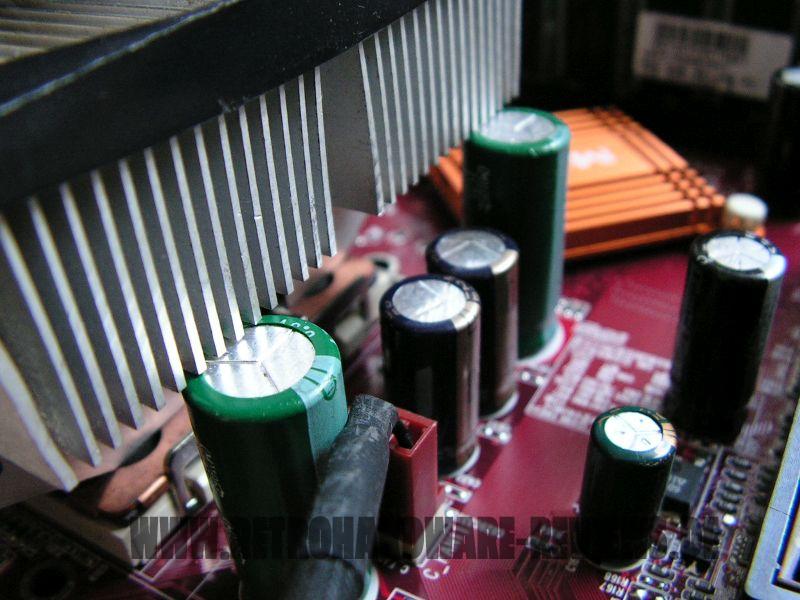
All but one of these fit fine, even though the Arctic Copper Lite makes contact with the two big caps below the CPU socket as seen above. But the touch is light enough to not affect contact with the CPU DIE. Since the CPU socket is located pretty far below the top edge of the PCB, the K7T Turbo2 is one of the few boards with this kind of CPU socket orientation, where the Cooler Master HHC-001 doesn't have its mounting lever reach over the PCB edge.
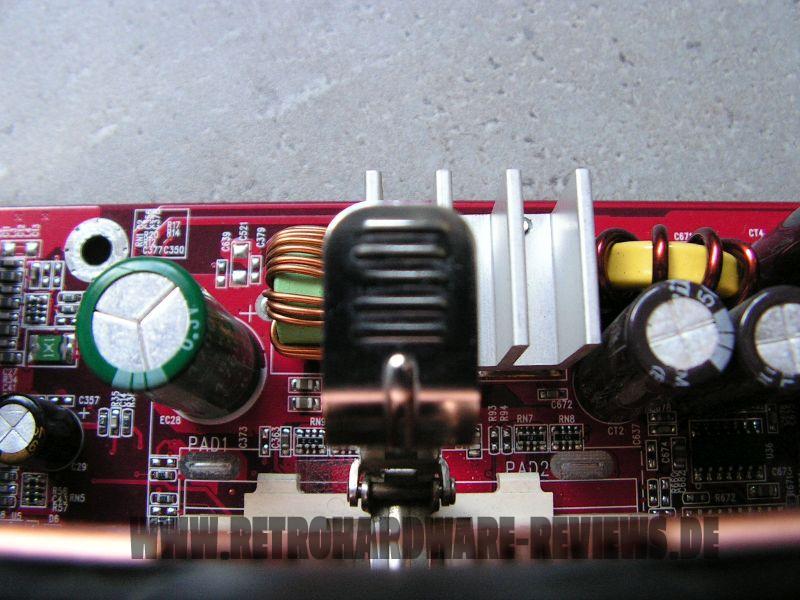
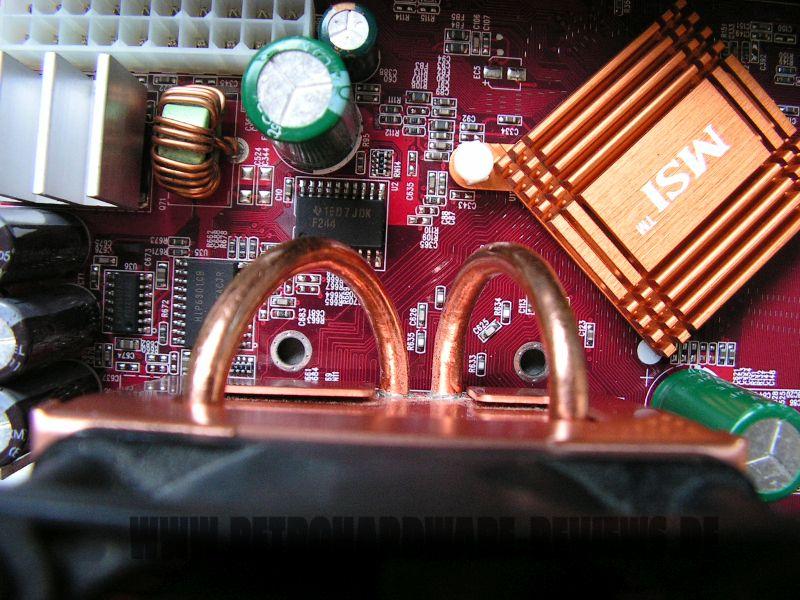
The only cooler I was unable to install is the Alpha PAL 8045. Even though it would require just one or two milimeters more of space to make it fit, it still collides with the big capacitors above the CPU socket and can not be installed.

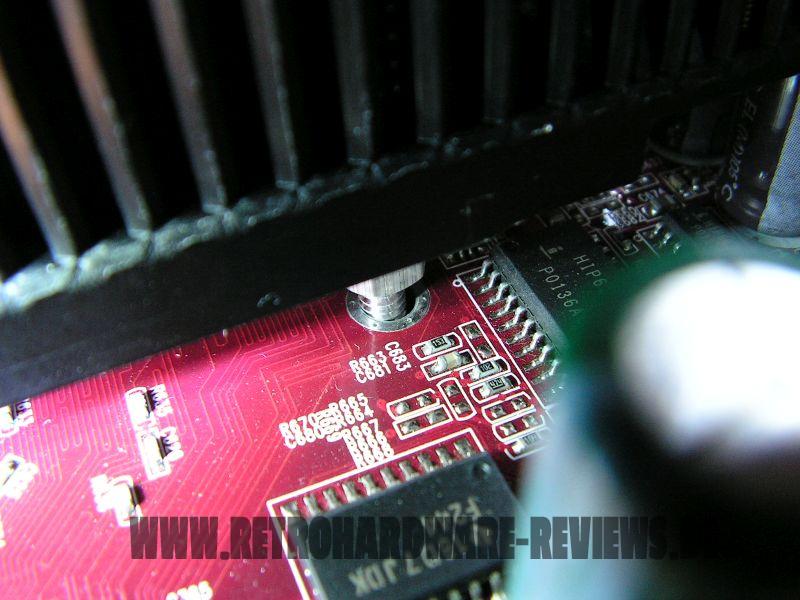
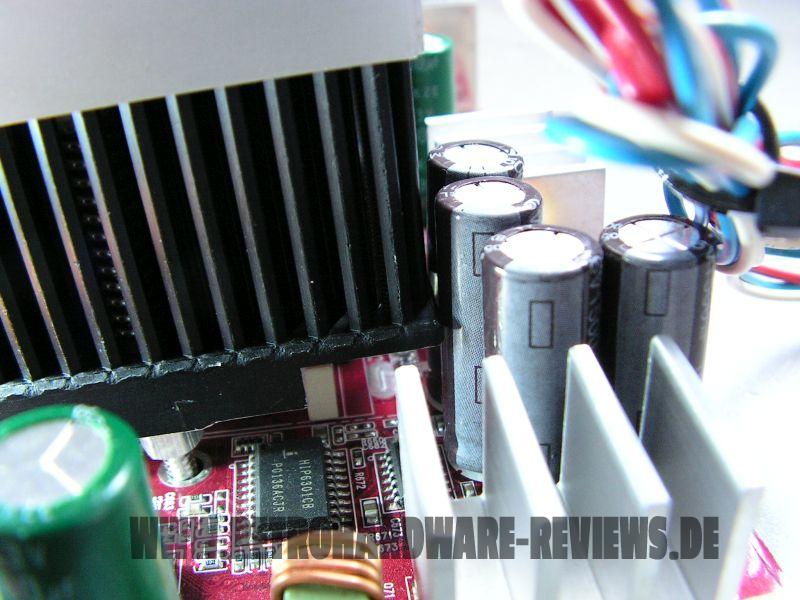
With the IDE ports installed horizontally on such a small PCB, it is very possible for PCI cards to block access to them. Fortunately the K7T Turbo2's INT routing (which we will discuss later) is flexible enough that you should be able to install longer PCI cards into the slots #4 and #5, so that won't be to much of an issue.

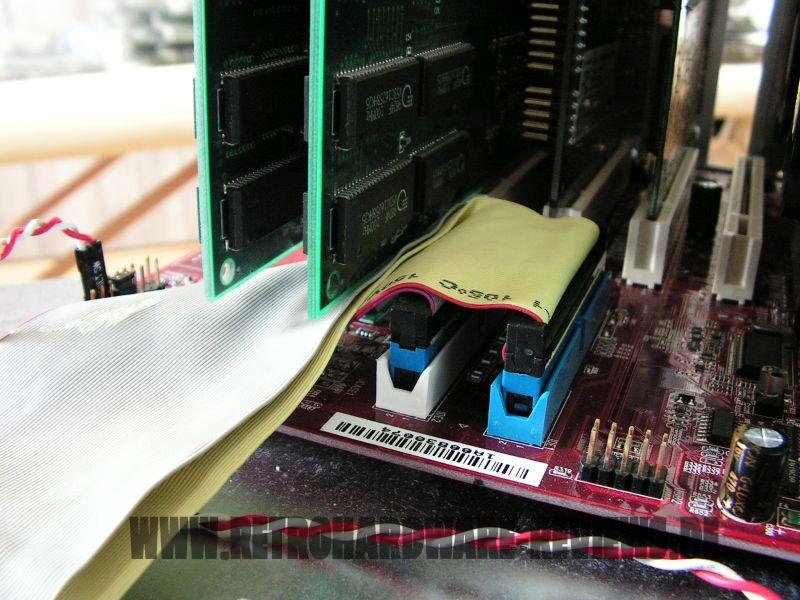
Another problem, which the MSI board shares with many early Socket A boards, is the position of the memory slots. With an AGP card installed, it is impossible to install or remove memory modules.
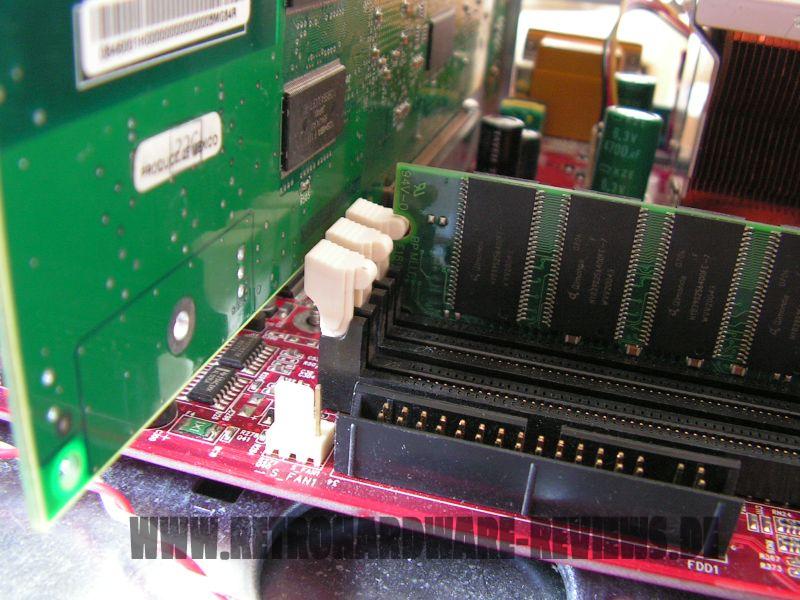
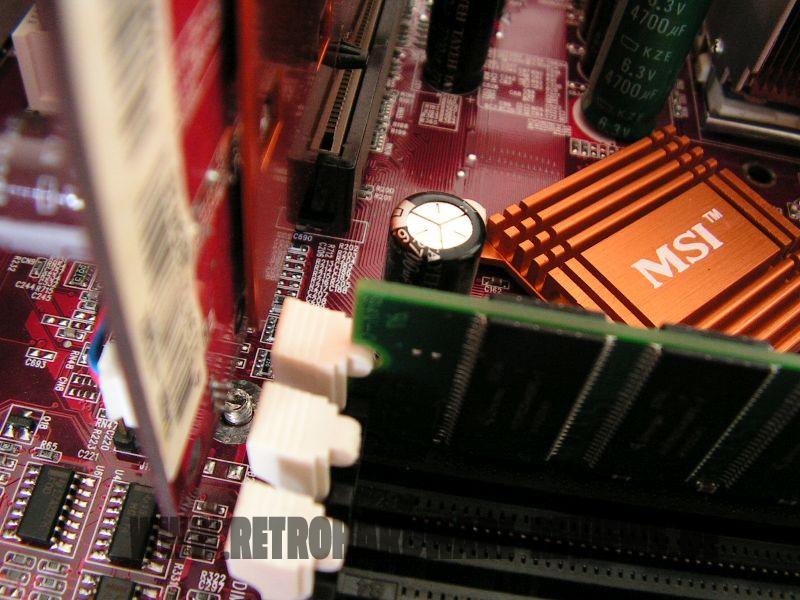
Of course, such a compact PCB does rarely come without some more severe layout shortcomings, which in case of the K7T Turbo2 is the position of the CMOS battery and the “Clear CMOS” jumper, located to the left of the PCI slots where they'll most likely get blocked by expansion cards installed to PCI #3 and #4.

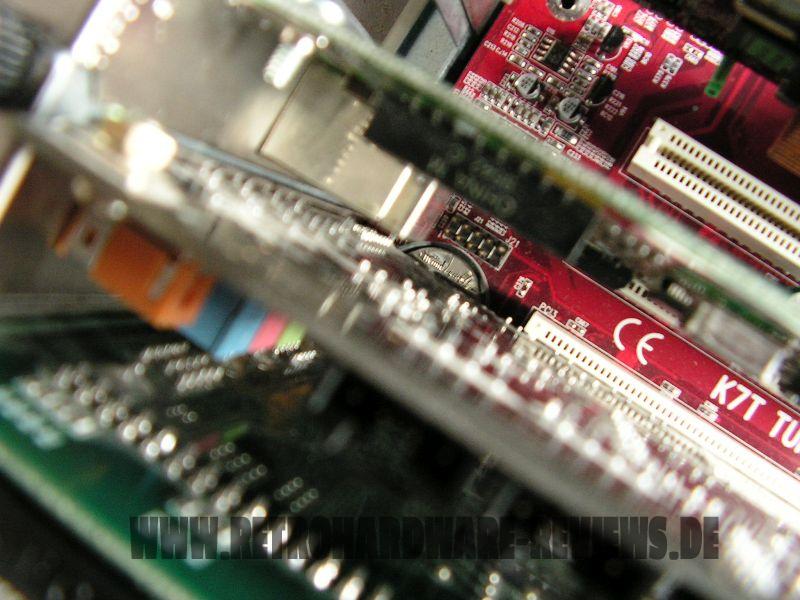
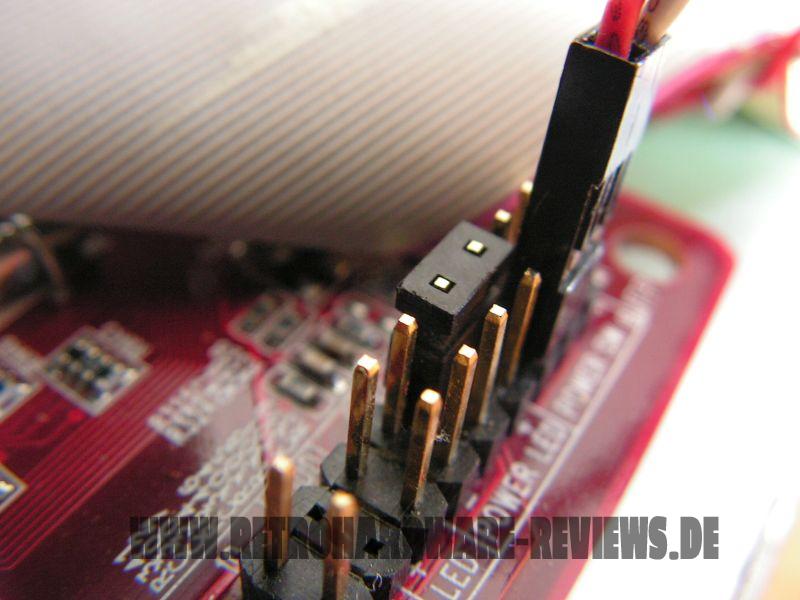
There is also a buzzer to be found in this location, which can be enabled by shortening the otherwise unused middle-pins of the 4-pin speaker connector. If you leave it open, the buzzer is disabled, so that an external buzzer oder speaker can be connected.
Another cool feature are the Diagnostic LEDs, which can help troubleshoot if the system doesn't POST. It can show various combinations of red and green LEDs, that correspond to different system initialization steps. If all 4 LEDs turn green, the system is ready to boot.


This feature has been included on previous boards (for example on the K7T Turbo(-R)), but the LEDs could only be checked from inside the case. On the K7T Turbo2, these are located on a bracket, which also features two additional USB connectors and allow you to check the D-LED status from outside the case.
The solder points for an ISA slot make it an interesting choice for those unafraid of modding, who want to combine a fast Socket A CPU with an ISA card. This, combined with the additional 12V CPU power connector, is what this board makes truly unique.


Test-System and Parts
Baseline Setup:
- CPU: AMD Athlon Thunderbird 1200C (FSB133)
Because I want to compare 1st Gen Socket A mainboards to their DDR follow-ups I have to use a CPU, which is available in FSB100 and FSB133 versions with the same clockspeed. Since I sadly don't have a Thunderbird 1400 B at my disposal, I will use the Thunderbird 1200 for my reviews and comparisons of these boards, which I have in the “B” (FSB100) and “C” (FSB133) version.
- RAM: 1x “Infineon 3rd” 512 MB PC133 SD-RAM
This memory stick has Qimonda chips rated at 7ns (=143 MHz). It runs flawlessly with the tightest timings at 133 MHz and its size of 512MB is the perfect choice for Windows 98SE.
- VGA: MSI Geforce 4 TI4200-VTD8X
To remove any GPU bottleneck for testing, I chose a Geforce 4 Ti as the primary graphics card for my test setups. The Geforce 4 Ti series are also known to pull a lot of power from the AGP port, so that possible problems in that department can also be revealed. It is also somewhat period correct and a good match for a high performance retro-machine that should be able to run late Windows 98SE games without any issues.
- VGA2: 3dfx Voodoo 5 5500 AGP
Many people consider the Voodoo 5 5500 the perfect card for (Win9x-) retro gaming. The Voodoo 5 benefits from a beefy setup, so a powerful Athlon Thunderbird or early Athlon XP is the perfect match for this card.
- Audio: Creative Soundblaster Live! (SB0060)
Creative's Soundblaster Live! can be found in many retro-machines. It offers great sound, perfect Win98SE compatibility and is still widely available for reasonable money. It was also known to cause problems with VIA-based 686B southbridges using old BIOS revisions and VIA chipset drivers. All this should be history at this point, but double checking on pontentially affected mainboards is still not a bad thing to do.
- LAN: 3Com Etherlink XL PCI
Just a good, reliable choice for networking. All legacy Windows versions all the way up from Win95 have built-in drivers for it, which is also a huge “plus”.
- HDD: Western Digital WD200BB (20GB 7200RPM)
No special intention behind this drive, it is just “there” and still works fine.
Additional Hardware for certain Tests:
- Silicon Image Sil3512 SATA Controller & Samsung PM871 128GB SSD
These two will help me measure the PCI bandwidth.
- Hitachi Deskstar T7K500 (500GB 7200RPM)
This drive will tell us, how big we can go with the onboard IDE connectors and how the performance is like.
- 2x Voodoo 2 12MB (SLI)
A pair of Voodoo 2s is a must have for any retro-machine, that doesn't feature a 3dfx card as the primary VGA solution. They offer compatibility to older Glide games and can be used with any more powerful primary graphics card. It is an important thing to know, how well these perform and if there are differences between all the available Socket A chipsets of that era or even between boards using the same chipset.
Drivers used:
- Chipset: VIA Hyperion 4in1 4.56v
- Geforce 4: nVidia Forceware 43.45
- Voodoo 5: Amigamerlin 2.9
- Voodoo 2: FastVoodoo 4.6
- SB Live!: Some driver from my archive, not shure 😉
- 3Com NIC: Windows 98SE preloaded driver
- SATA Controller: Some driver from my archive, not shure 😉
System Setup and Usage
The initial setup of the K7T Turbo2 is very straightforward.. if you happen to have a FSB133 CPU installed. The complete absence of jumpers (except for the Clear CMOS jumper) leads to the impression, that this board is configurable completely jumperless upon first look. However, there are two pins (J17) on the board, that set the FSB to 133 MHz if open and to 100 MHz if closed.
This rather important setting is not printed to the PCB, and since it is only a 2-pin connector, the required jumper can also be completely missing, like it was the case with my board. On most boards that require the selection between 100 and 133 MHz FSB, there are mostly 3 pins, which then have two settings (either 1-2 or 2-3), of which both require a jumper. Without a jumper visible and without any hints towards a “hidden” FSB jumper printed to the PCB, you might be on the wrong track while troubleshooting when your FSB100 CPU doesn't POST on the K7T Turbo2.
Anyway - during initial setup, I went into the BIOS to configure the board for best performance. By the pure look of the board, I expected to enter “Tweaker's Paradise”, but that was not exactly the case. Aside from Memory Interleaving and the CAS setting, there were no further memory- or chipset settings available to squeeze some more performance out of the system. So I set the CAS latency to “2”, which resulted in a rather slow CL2 3-3-6 memory configuration.
Next up was the installation of expansion cards in a way so that IRQ sharing is avoided a good as possible. I was pleased to see, that there is an INT routing table in the manual, but I quickly found out that the information in there can not be correct:
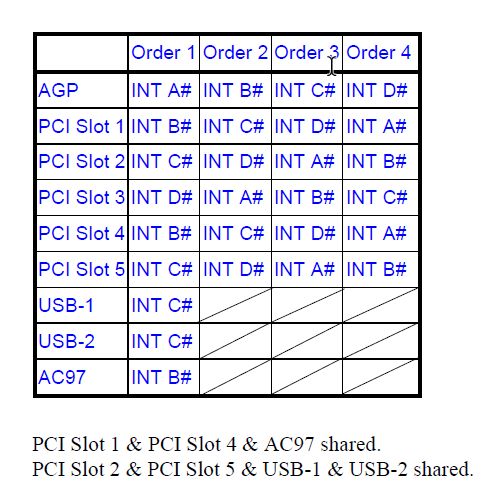
While the table might have been correct at some point (maybe for the K7T Turbo / Turbo Limited Edition), it definitely isn't for the K7T Turbo2. When I disabled all onboard devices but USB and audio, the USB controllers shared an IRQ with the AGP card, which shouldn't be the case if the above table is correct.
So I decided to check how the sharing is set up in reality, and this is the result:
- USB is always shared with the AGP port, no matter if there is another device present in the system or not
- PCI #1 and #4 are shared, no sharing with onboard devices
- PCI #2 and #5 are shared, no sharing with onboard devices
- PCI #3 is shared with onboard audio
This “sharing by design” is perhaps not the greatest design decision, but in a retro system, the USB ports are rarely used anyway. And since we can't change this behavior, we might as well accept it and see what opportunities it opens up for us. After all, we now have five PCI slots at our disposal, which are completely sharing-free (with the exclusion of the onboard sound, which is disabled for the review though), except for the sharing between each other. This means we can use up to three PCI cards without them sharing IRQs with the USB controllers or the graphics card. Of course, the card that goes into PCI #1 (if any) has to be very small to not affect the cooling of the AGP card too much, but still - the opportunity is there.
Since my SATA card is coincidentally a very tiny card, I put this to a test and installed my expansion cards as follows:
- PCI #1: SATA controller
- PCI #2: 3Com NIC
- PCI #3: SB Live!
- PCI #4: Voodoo 2
- PCI #5: Voodoo 2
This setup worked completely issue-free and with the Voodoo 2 cards in PCI #4 and #5, I also didn't run into problems with the IDE ports getting blocked. All test and benchmarks could be finished without any unwanted events or issues.
Benchmarks
Synthetic Measurements
Before we get into the 3DMark and gaming benchmarks, let's have a look at some theoretical numbers. These synthetic tests will exhibit the differences between the several chipsets and boards better than any game benchmark and provide us with "background information" that might be of use in understanding the timedemo results later.
Memory Performance: AIDA64 Cache & Memory Benchmark
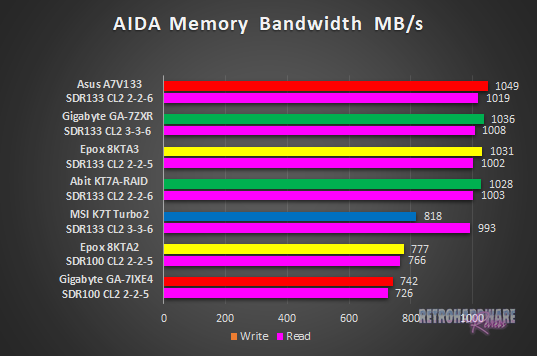
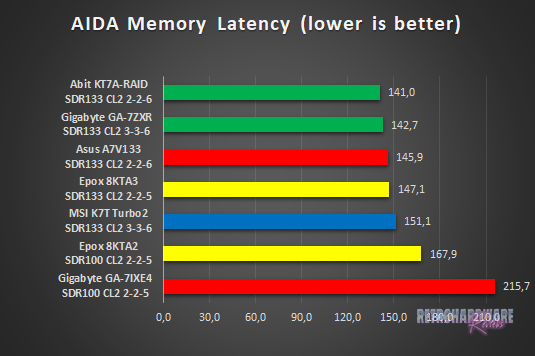
The results for both of the AIDA memory tests don't look very good for the K7T Turbo2. In fact, the "Turbo" label is perhaps not quite appropriate to describe the MSI board's performance. Its memory latency is the highest of all KT133A based boards, the memory bandwidth results are also by far the worst for boards with this chipset. The K7T Turbo2's memory write throughput is actually not significantly higher than that of the EpoX 8KTA2 with the older KT133 chipset, which runs FSB and memory at only 100 MHz.
Application Performance: 7-Zip
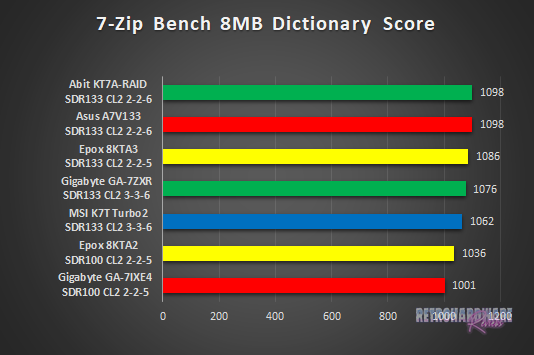
As expected from the results above, the MSI board is once again the slowest among the KT133A based participants.
AGP Performance: Final Reality Benchmark
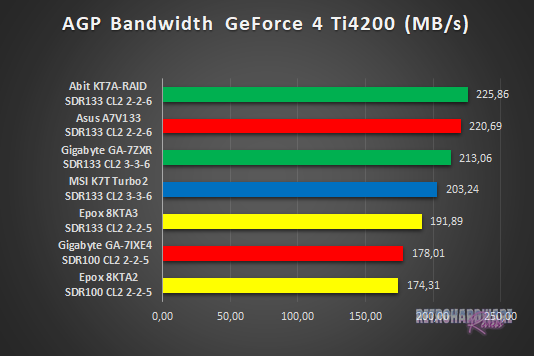

In the AGP bandwidth test for the GeForce 4 Ti, the K7T Turbo2 ranks in the midfield, about 10% behind the top performing Abit KT7A-RAID. With the Voodoo5 installed, it takes second place along with the KT7A-RAID, with very little distance to the EpoX 8KTA3, which ranks first.
AGP and PCI Performance: 3DMark 2000 and ATTO
3DMark 2000 as a whole is very focused on TnL and is by far not as interesting for retro-hardware comparisons as its predecessor. Its “High Polygon Count, 1 Light” test, however, is another good way to measure the AGP performance. In opposite to the Final Reality test, the general system performance is also somewhat of importance. The benchmark was executed with the Geforce 4 Ti installed.
To measure PCI performance, I installed a Windows 98SE compatible SATA controller with a Samsung PM871 128GB SSD connected into the system. For the bench, I chose 1024 to 4096 KB block size and picked the overall best values for the read and write throughput. This test will show, which maximum performance can be expected with fast storage options like SATA or SCSI and maybe gives a hint, if the chipset might be good for Voodoo 2 cards.
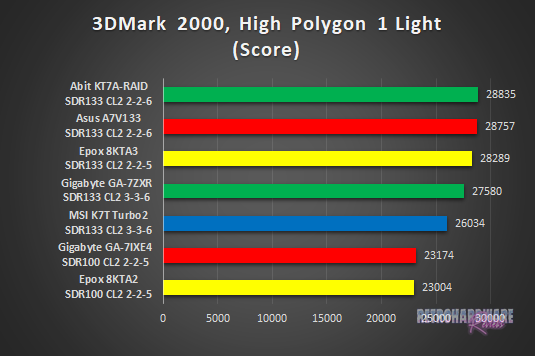
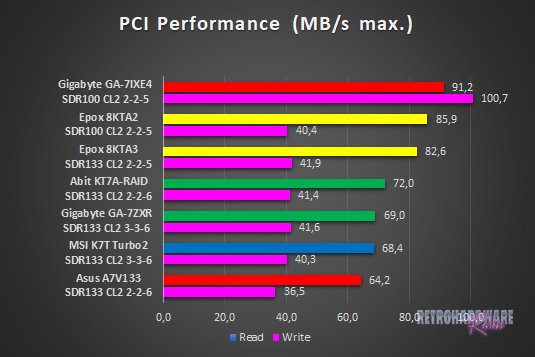
The MSI board ranks fifth in the 3DMark2000 sub-test, which makes it the slowest KT133A based board again. There is a visible gap to the four boards in front of it, which use the same chipset.
The PCI bandwidth test doesn't look too good on all of the KT133(/A) based boards, especially the write throughput leaves a lot to be desired. The MSI board ranks second to last here with the second lowest values for both read and write throughput.
Storage Performance: HDTach
To measure the performance of the board's IDE and (if available) onboard IDE RAID solutions' performance, I benched one of the latest and fastest IDE drives (the Hitachi Deskstar T7K500 500GB) with the HDTach benchmark. I also tried a much more “recent” drive (the Western Digital Blue Edition 500GB), which should be even faster in theory, but the Hitachi drive produced much better results in this test.
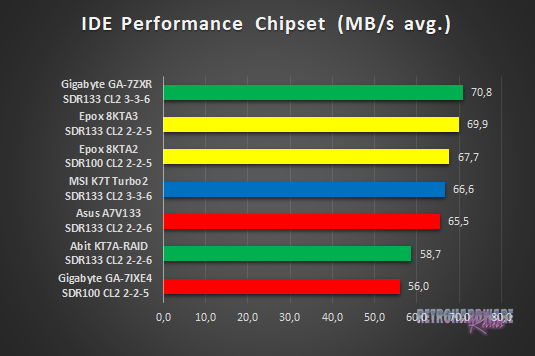
None of the boards is able to reach the maximum transfer rate of the drive, which is about 80 MB/s. The MSI board ranks fourth here with 66,6 MB/s.
Gaming Benchmarks
Now that we got all the theoretical performance numbers, let's see how the contenders perform in 3D gaming benchmarks.
3D Performance: 3DMark99max
3DMark99max was released in early 1999 and comes without support for Hardware TnL. The maximum supported (hardware-) DirectX level is DX6. It is a great benchmark to reveal good overall system performance, as it rewards good memory bandwidth and latency more than the slight clockspeed advantage, that some boards have because of their factory-overclocked FSBs.
- Version: "latest"
- Settings: standard
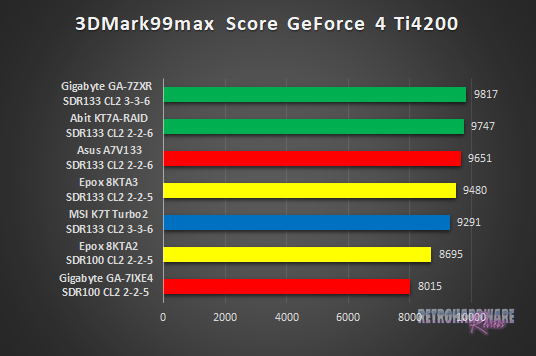
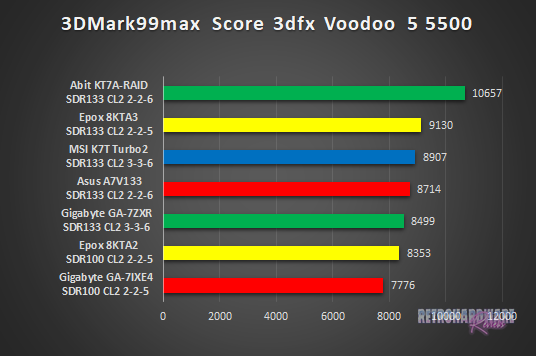
In the GeForce 4 Ti run of 3DMark99max, the K7T Turbo2 is the slowest board with VIA's KT133A chipset and takes fifth place.
With the Voodoo 5 installed, things look much better. The MSI board ranks third, overtaking the A7V133 and the GA-7ZXR.
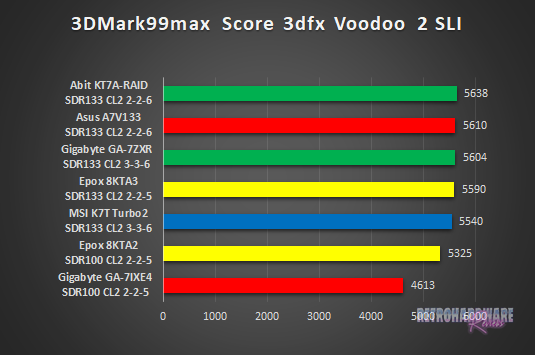
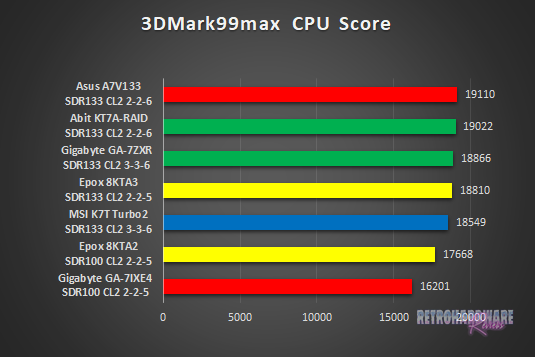
As the KT133A board with the lowest CPU clockspeed, it takes fifth place for the 3DMark99max CPU Score, trailing all other boards with the same chipset. It also ranks fifth in the Voodoo 2 SLI run.
3D Performance: Unreal Tournament (UT99) Timedemo(s)
Unreal Tournament (UT99) was released in November 1999 and is notorious for its hunger for CPU power. I chose to use two different timedemos for comparison, of which the utbench.dem timedemo is heavily CPU bound and therefore qualifies to measure the general performance of the boards. The second timedemo benchmark.dem is as GPU limited as possible in this game. This will reveal, how much impact a faster board can still have in more GPU limited situations. This game is also perfect to show, on which chipsets and boards Voodoo 2 cards run best.
- Version: 4.36
- Settings: High, Min desired Framerate "0", Show Decals [x], Use Dynamic Lightning [x]
- Geforce: D3D
- Voodoo 2 and Voodoo 5: Glide
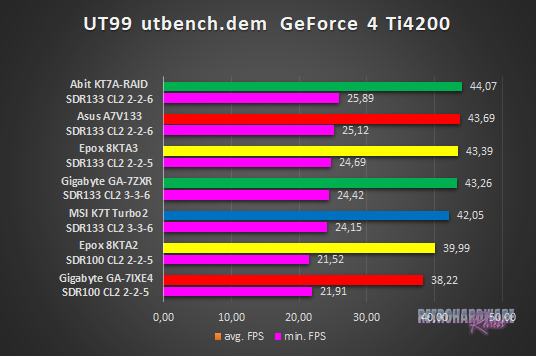
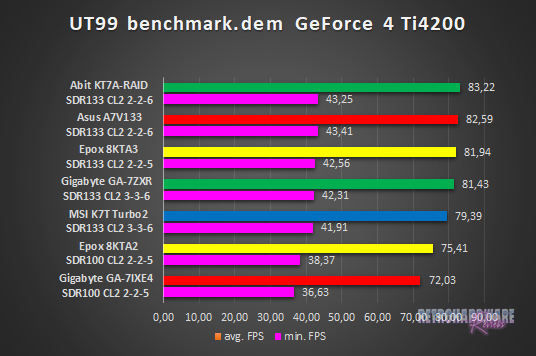
The MSI board is lagging behind the other boards using the VIA KT133A in both timedemos.
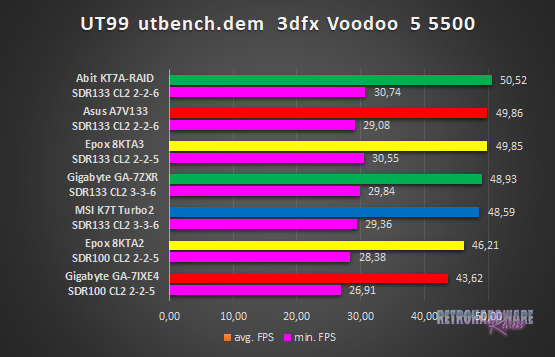
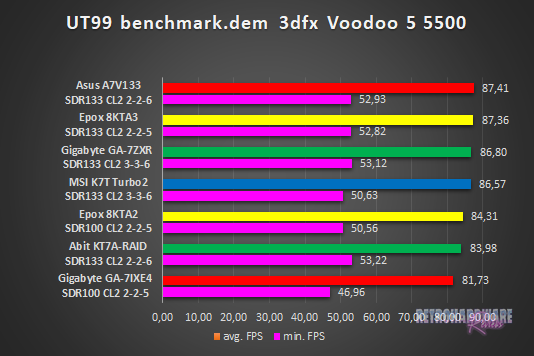
The whole situation looks a bit better with the Voodoo 5 installed. In the first timedemo, the K7T Turbo2 comes very close to the fourth ranked GA-7ZXR and beats the second-ranked Asus A7V133 in terms of minimum FPS.
The benchmark.dem timedemo also looks pretty good, MSI's board ranks fourth here. It's achieved average framerate is fairly close to the three boards in front of it, but its minimum FPS are significantly worse and in line with the EpoX 8KTA2 using the older VIA KT133 chipset.
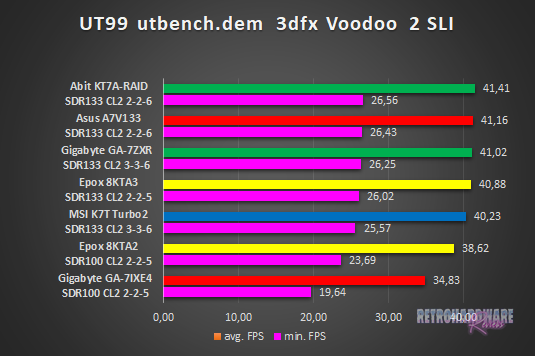
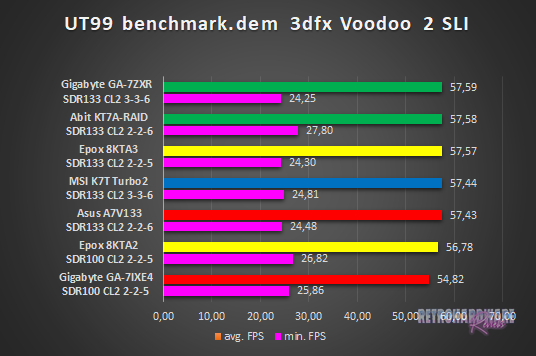
The results for the Voodoo 2 SLI run of the utbench timedemo draw a similar picture to that of the Voodoo 5 run, with the K7T Turbo2 ranking fifth.
In the second timedemo, all KT133A based boards perform almost identical in terms of average framerate. The MSI board ranks fourth here, for both average and minimum FPS.
3D Performance: Quake III Arena Timedemo
Quake 3 Arena was released shortly after Unreal Tournament, in December of 1999. It is known to reward fast memory latency and with its normal preset, it is completely CPU limited; at least for the GeForce 4 and the Voodoo 5. The Voodoo 2 SLI cards clearly limit the Athlon 1200 here, as the timedemo will show.
- Version: 1.32
- Settings: “Normal” Preset, only resolution changed to 1024x768x16
- Geforce 5 and Voodoo5: OpenGL
- Voodoo 2: “Voodoo” Renderer (miniGL)
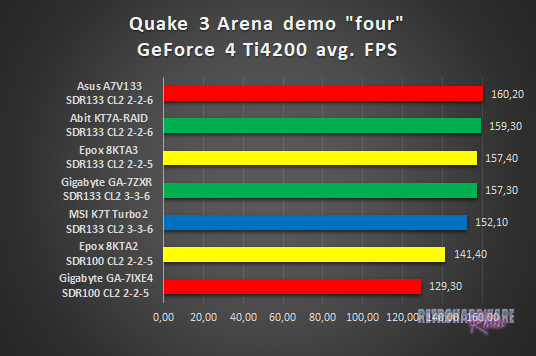
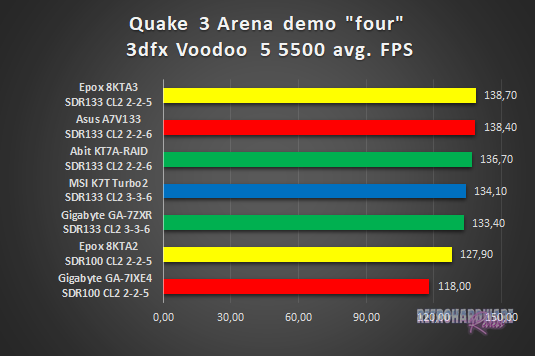
With the nVidia card installed, the K7T Turbo2 ranks fifth again, leaving a tiny gap to the other KT133A based contenders.
Performance looks a bit better with the Voodoo 5 installed, where it takes fourth place, slightly beating the Gigabyte GA-7ZXR.
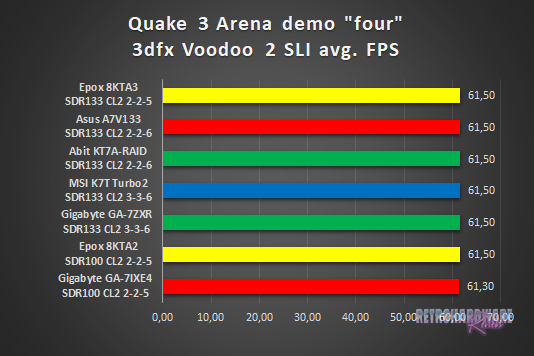
The Voodoo 2 SLI setup clearly limits here. All boards score the same FPS, with only the Gigabyte GA-7IXE4 being a close 0,2 FPS behind.
Summary & Rating
MSI K7T Turbo2 (VIA KT133A)
-
Layout
-
Features
-
Overclocking Options
-
Compatibility
-
Documentation & Support
-
Performance: GeForce 4 Ti 4200
-
Performance: Voodoo 5 5500
-
Performance: Voodoo 2 SLI
OVERALL
| Pros | Cons |
| + Very good CPU support | – Poor overall performance |
| + 12V 4-pin power connector | – Only one system-fan connector |
| + Soldering points for ISA slot | – Location of CMOS battery |





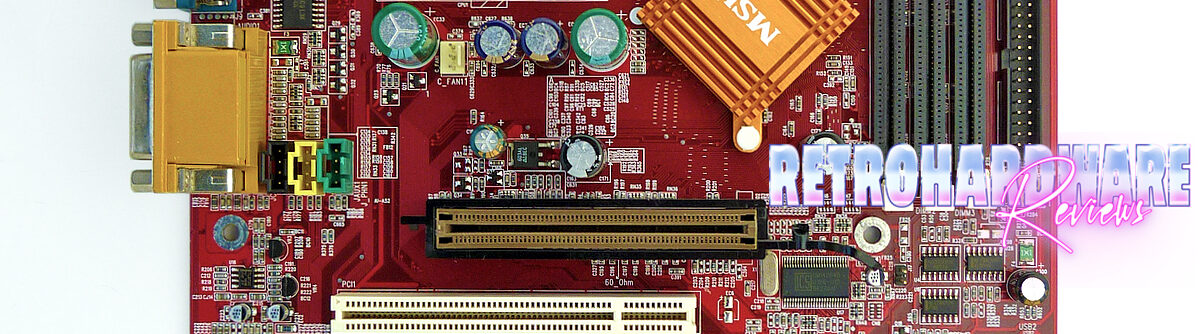
Very informative test regarding voodoo cards with various kt133 boards. Thx.
Thanks for your comment, I’m happy you found useful information in here 🙂