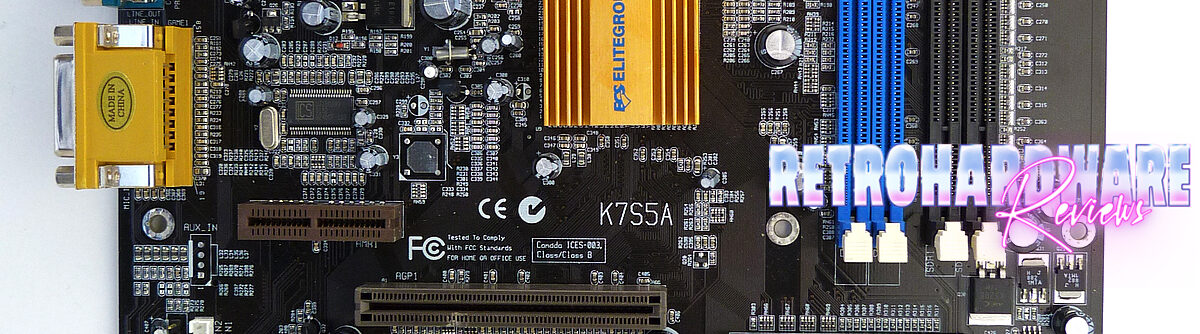Table of Contents
ToggleIntroduction
Today we'll take a look on the (in)famous Elitegroup K7S5A. Initially, I didn't want to review it as part of my Socket A roundup, since I associate a lot of bad memories with this board. Back in the day, I worked in a computer repair shop and we got loads of systems with that exact motherboard from customers for repair. When you bought a random cheap Athlon XP-based system in 2001/2002 (no matter where), you had a chance of almost 100% to have this board in there. Normally combined with a cheap NoName PSU, NoName memory sticks and so on.
Of course the problems always were the same - numerous BIOS bugs, that led to unwanted behaviour, or defective parts (mostly the PSU or the K7S5A itself) were most often the reason these cheapo-machines found their way into the repair shop. And of course the customers were not exactly happy, when repairs of their systems did cost a good share of what they initially bought them for, making the “good deal” they made when they bought it, a little less of a “good deal”. These repeatedly occuring, identical problems and discussions led to a certain disgust, that I feel for this board up to this day.
Furthermore, I (obviously) didn't have a K7S5A in my collection, and I would have even had to spend money to buy one first, only to spend even more money on a new set of capacitors afterwards. But then I thought, it would nevertheless be a cool thing to have a fully pimped K7S5A with new caps and a mod BIOS within the roundup, representing one of the very few boards ever made with the SiS 735 chipset (and certainly by FAR the most common one).
The known PCB revisions of the K7S5A are 1.1, 3.1 and 3.1B. But within the same revision, you can have QUITE some differences. Firstly, every board can have or have not an 10/100 onboard LAN chip and this can be either a SiS or a Realtek chipset. There is always audio onboard, but the chipset can either be from C-Media or Avance Logic. Also, the capacitors found on the board can differ within the same PCB revision. And not only the manufacturer used, but also the specs of the caps can be largely different as well. I bought a lot of four K7S5As to pick the “best looking” for rework and I got the following versions:
| Board | Audio Chip | LAN Chip | BIOS Chip | 3 Caps (left VRM section) |
|---|---|---|---|---|
| #1: Rev. 3.1 w/o LAN | Avance Logic ALC100P | - | DIP-32 | 2200µF / 6,3V |
| #2 + #3: Rev. 3.1 w LAN | Avance Logic ALC100P | Realtek RTL8102P | DIP-32 | 1800µF / 6,3V |
| #4: Rev. 1.1 w/o LAN | Avance Logic ALC100P | - | PLCC-32 | 2200µF / 6,3V |
I also read about a Rev 3.1 board with 3300µF / 6,3V caps in the left area of the VRM. While I think one can expect some variation of parts on an ultra low-budget board, since the manufacturer has to keep the production cost as low as possible, the differences in the important VRM area (especially within the same PCB revision) still surprised me quite a bit. This might even be ONE reason, why some samples of the K7S5A run well and others don't. I replaced these three changelings with Kemet polymer caps (2200µF / 6,3V) and it runs just fine with it.
Gallery
Specifications and Features
Chipset:
- SiS 735 single-chip solution
CPU Support (with latest BIOS):
- Athlon Thunderbird (ALL)
- Athlon XP Palomino (ALL)
- Athlon XP Thoroughbred (all FSB266 models up to 2600+)
- Athlon XP Thorton (all FSB266 models up to 2600+)
- Duron Spitfire (ALL)
- Duron Morgan (ALL)
- Duron Applebred (ALL)
Memory Support:
- 2 SDR DIMM slots, up to 1GB total
- 2 DDR DIMM slots, up to 1GB total
- maximum module size is 512MB
- no simultaneous usage of SDR and DDR memory
Expansion Slots:
- 1x AGP slot (1,5 / 3,3V) up to 4x
- 5x PCI slots
- 1x AMR slot
Connectors (internal):
- 2x IDE (UDMA66/100)
- 1x Floppy
- 2x USB 1.1
- 2x 3-pin fan connectors total (1x CPU + 1x chassis)
Connectors (external):
- 2x PS/2
- 2x COM/RS-232
- 1x Parallel Port
- 2x USB 1.1
- 3x 3,5" Audio Jacks (Line-Out, Line-In, Mic)
- Gameport
You might have noticed, that I didn't mention the audio chipset specifically, as I think far better solutions than the old onboard chipsets are readily available for little money. Very commonly recommended are the Creative Soundblaster Live! cards for example, which offer fantastic compatibility with our beloved old games and sound far better than any onboard solution of that era.
I also don't list (from a retro-gamers perspective) useless connectors and features like IR, Smartcard- or Wake-on-LAN connectors and so on.
Overclocking Features (with Mod-BIOS!):
- Adjustable FSB (BIOS) with the following options (FSB/MEM):
- 100/100
- 100/133
- 107/107
- 110/110
- 110/147
- 112/112
- 124/124
- 133/100
- 133/133
- 133/166
- 138/138
- 143/143
- 147/147
- 150/150
- 166/166
- PCI and AGP divider /5 at FSB speeds of 150 MHz and above
There is no way to modify the multiplier or any voltages, so OC possibilities are very limited, even with the modded BIOS.
Documentation, Downloads, Drivers
Elitegroup still offers downloads for the K7S5A on their website https://www.ecs.com.tw. You can just type “K7S5A” in the search box in the upper right corner of the site, to find sub-pages of the various revisions and variants. There are many BIOS downloads available, but there is no release date noted, and the version number displayed on the site does not correspond to the filename of the downloaded file, nor does it to the filename inside the archive. One example:
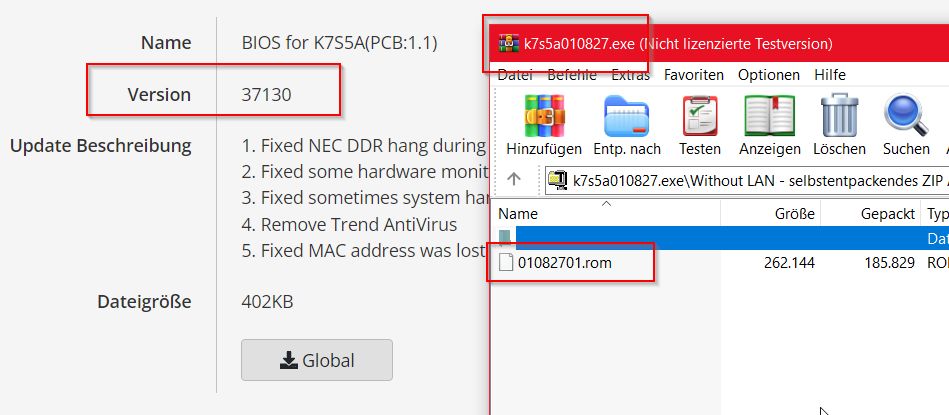
The whole situation is somewhat unfortunate, because the most recent BIOS version is the last download on the bottom of the list, the second newest is the first download on top of the list. This is something you have know / research, the ECS support site does not exactly help there. Additionally, there is no flashtool included in the archives, so you have to look for it elsewhere. Fortunately, there is a solution to this problem: soggi.org offers not only the required flash tool for download, but also hosts a complete changelog of the BIOS versions, including their release dates: https://soggi.org/motherboards/ecs-elitegroup/K7S5A.htm#bios
The latest official BIOS version is also offered for download, as well as the CheepoBios 1.21beta, that I use on my K7S5A. Soggi's site offers a lot more information and downloads for the K7S5A, as Elitegroup does on their official site. Elitegroup does for example only offer C-Media audio drivers, but none for the Avance Logic chip. Also, there are no SiS IDE drivers available. The manual can be found both on soggi's page and on the Elitegroup support page. But it is not of paticularly great use, as the information in there is not much more than a listing of specs and connectors. No information on what resources the onboard devices allocate, which PCI slots share ressources with them or between each other, how many INT lines are availabe and how they are assigned, etc.
The documentation is another aspect where clearly shines through, that we are dealing with a product of a low-cost manufacturer.
Design & Layout
Let me put it that way: the refurbishment with new caps definitely enhanced the visual appeal. The poly caps give it a somewhat valuable look and shine nicely on the dark PCB. Apart from that, the whole layout does not look too appealing to me and also has some questionable design decisions. Starting from the top, the position of the ATX power connector is the first thing, that can cause problems. It is located pretty far left on the upper edge of the PCB, where the PSU is very close to it in many cases.

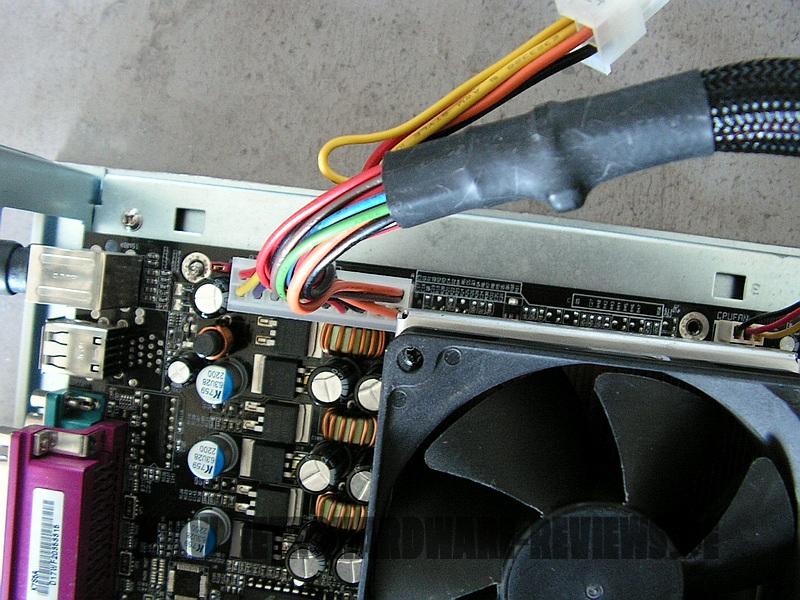
If the power supply sits directly above the mainboard and you install a large CPU cooler, it is very likely that the ATX power cable cannot run between CPU cooler and PSU, but has to be routed below the CPU socket, negatively affecting the airflow. The CPU socket itself has enough space for large coolers around it, but there are three tall capacitors relatively close to the plastic clips, making it hard to hook the mounting bracket of the CPU cooler to them.
While it was not always fun installing them, I tested the following eight CPU coolers towards compatibility:
- Thermaltake Silent Boost K7
- Cooler Master HHC-001
- Swiftech MCX 370
- Alpha PAL 6035
- Alpha PAL 8045
- Smartcooler 60mm
- Arctic Cooling Copper Lite
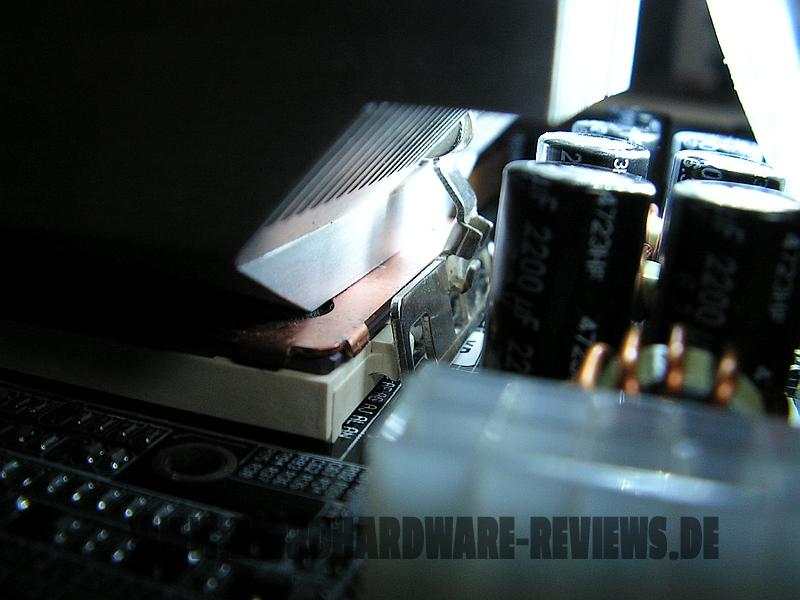
Out of these, the Alpha PAL 8045 was the only one, that is impossible to fit onto the K7S5A. In general, there is plenty room for this huge cooler, but there is a small capacitor next to the DDR memory slots, that blocks its installation. The Arctic Cooling Copper Lite was a nightmare to install, because of its wobbly mounting bracket and the aforementioned tall capacitors close to the CPU socket. All other contestants installed without major headaches.
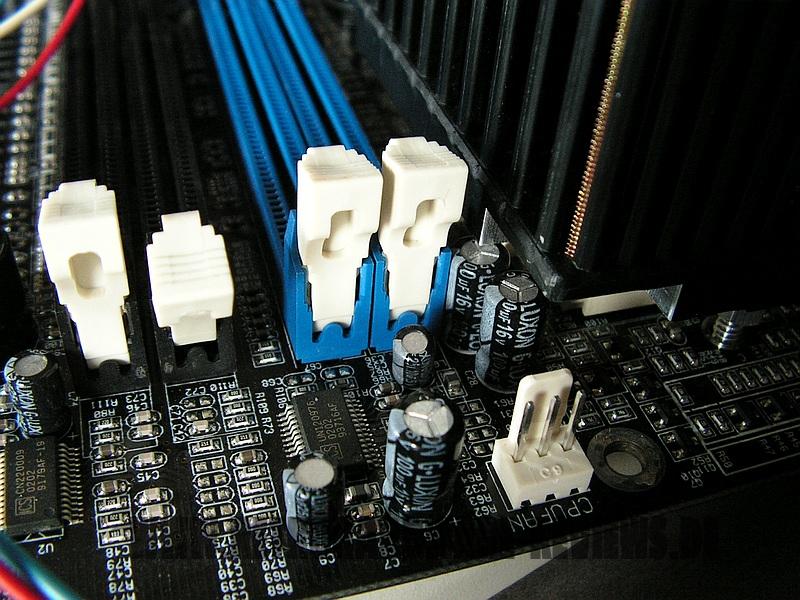
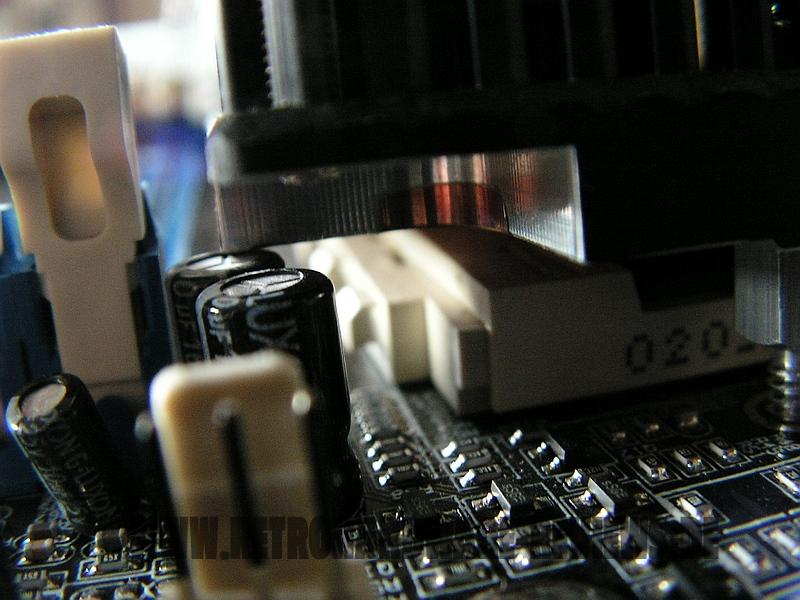
Let's move further downwards. The inclusion of an AMR slot is understandable for an OEM-oriented motherboard, and since it is located above the AGP slot, it frees up some space between the memory slots and the video card. For this reason, memory modules can be swapped while an AGP card of any length is installed, which is a positive thing. A complete fail, however, is the position of the IDE and floppy connectors. The secondary IDE port is so close to the AGP port, that you have to route the ribbon cables downwards to avoid obstructing the primary graphics card's airflow.
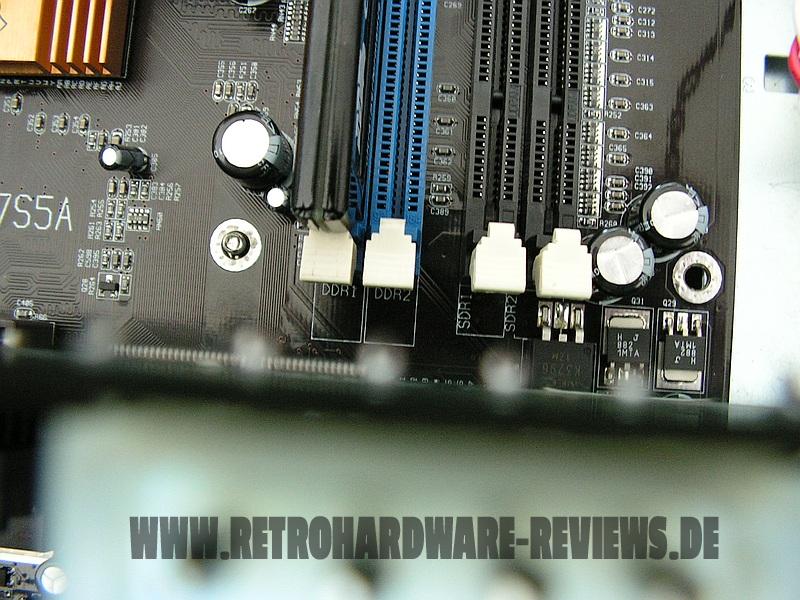
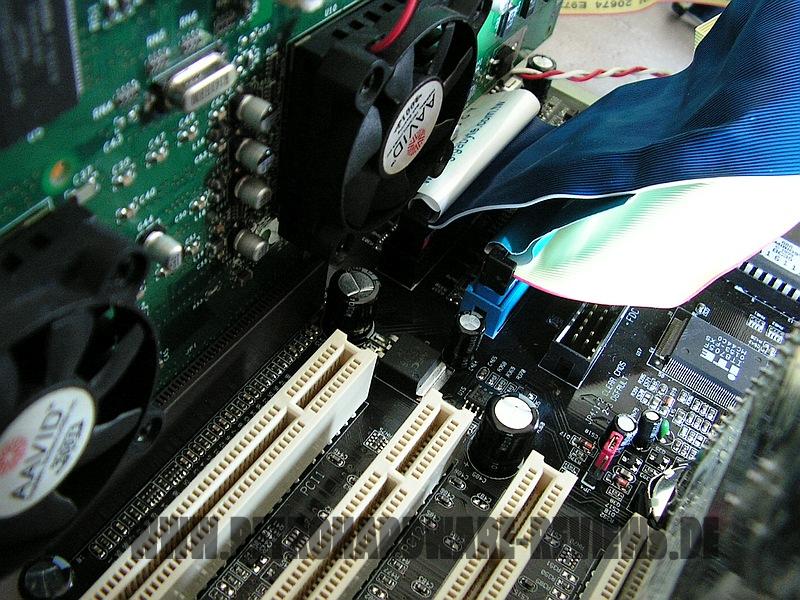
And if you install long PCI cards, such as a Voodoo 2s, they completely reach over the IDE connectors. To achieve a reasonably "tidy" look, you would have to route them all the way down, then bend them behind the PCB and sideways out. But that only works with very long IDE cables, and besides, the cable will block many connectors on the lower edge of the board, like USB and the frontpanel connectors. So you have to stricly follow a certain installation sequence, otherwise you'll have important connectors blocked. The CMOS battery is also a bit close to the PCI slots for my taste.
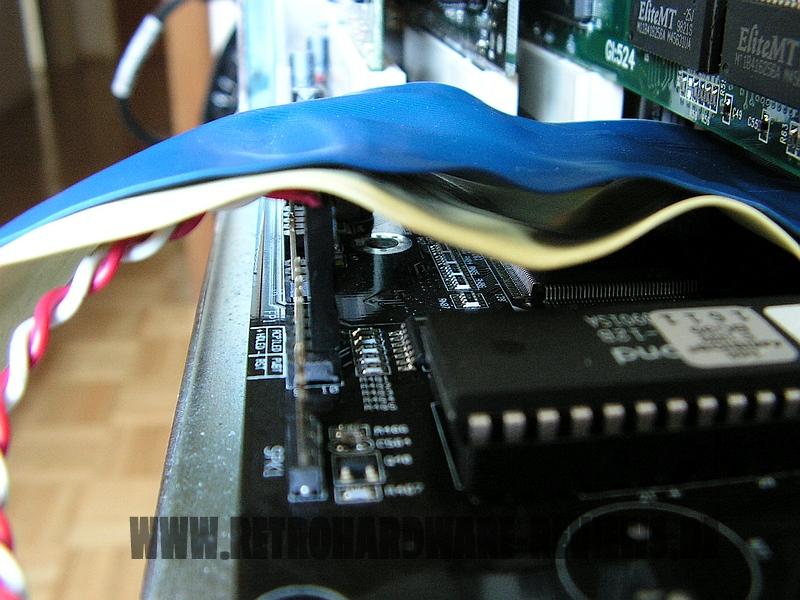

Overall, the entire board layout is really untidy and not very polished, considering that we are dealing with a full-size mainboard with almost no additional onboard components and a single-chip design, so ECS did not even have to fit a southbridge on the board.
Test-System and Parts
Baseline Setup:
- CPU: AMD Athlon Thunderbird 1200C (FSB133)
Because I want to compare 1st Gen Socket A mainboards to their DDR follow-ups I have to use a CPU, which is available in FSB100 and FSB133 versions with the same clockspeed. Since I sadly don't have a Thunderbird 1400 B at my disposal, I will use the Thunderbird 1200 for my reviews and comparisons of these boards, which I have in the “B” (FSB100) and “C” (FSB133) version.
- RAM (DDR): 1x Corsair CMX512-3200C2 (XMS3202v4.2) = 512MB PC400 CL2
This Corsair XMS stick should allow the tightest timings at 266 MHz DDR and its size of 512MB is the perfect choice for Windows 98SE.
- RAM (SDR): 1x “Infineon 3rd” 512 MB PC133 SD-RAM
This memory stick has Qimonda chips rated at 7ns (=143 MHz). It runs flawlessly with the tightest timings at 133 MHz and its size of 512MB is the perfect choice for Windows 98SE.
- VGA: MSI Geforce 4 TI4200-VTD8X
To remove any GPU bottleneck for testing, I chose a Geforce 4 Ti as the primary graphics card for my test setups. The Geforce 4 Ti series are also known to pull a lot of power from the AGP port, so that possible problems in that department can also be revealed. It is also somewhat period correct and a good match for a high performance retro-machine that should be able to run late Windows 98SE games without any issues.
- VGA2: 3dfx Voodoo 5 5500 AGP
Many people consider the Voodoo 5 5500 the perfect card for (Win9x-) retro gaming. The Voodoo 5 benefits from a beefy setup, so a powerful Athlon Thunderbird or early Athlon XP is the perfect match for this card.
- Audio: Creative Soundblaster Live! (SB0060)
Creative's Soundblaster Live! can be found in many retro-machines. It offers great sound, perfect Win98SE compatibility and is still widely available for reasonable money. It was also known to cause problems with VIA-based 686B southbridges using old BIOS revisions and VIA chipset drivers. All this should be history at this point, but double checking on pontentially affected mainboards is still not a bad thing to do.
- LAN: 3Com Etherlink XL PCI
Just a good, reliable choice for networking. All legacy Windows versions all the way up from Win95 have built-in drivers for it, which is also a huge “plus”.
- HDD: Western Digital WD200BB (20GB 7200RPM)
No special intention behind this drive, it is just “there” and still works fine.
Additional Hardware for certain Tests:
- Silicon Image Sil3512 SATA Controller & Samsung PM871 128GB SSD
These two will help me measure the PCI bandwidth.
- Western Digital WD5000AAKB (500GB 7200RPM)
This drive will tell us, how big we can go with the onboard IDE connectors and how the performance is like.
- 2x Voodoo 2 12MB (SLI)
A pair of Voodoo 2s is a must have for any retro-machine, that doesn't feature a 3dfx card as the primary VGA solution. They offer compatibility to older Glide games and can be used with any more powerful primary graphics card. It is an important thing to know, how well these perform and if there are differences between all the available Socket A chipsets of that era or even between boards using the same chipset.
Drivers used:
- Chipset: SiS AGP v1.21 + SiS IDE v2.04a
- Geforce 4: nVidia Forceware 43.45
- Voodoo 5: Amigamerlin 2.9
- Voodoo 2: FastVoodoo 4.6
- SB Live!: Some driver from my archive, not shure 😉
- 3Com NIC: Windows 98SE preloaded driver
- SATA Controller: Some driver from my archive, not shure 😉
System Setup and Usage
The initial setup was fairly easy - the K7S5A does not require any jumper settings - I just installed CPU, (DDR-) memory and a video card and got a POST right away. I configured the FSB to 133 MHz, selected the fastest available memory timings and the system was good to go.
My first approach to the installation of the expansion cards was identical to all the other boards I tested yet, despite the fact that I didn't know which PCI ports share resources. I just disabled unused onboard devices like the serial ports, the LPT port, floppy controller and the onboard audio. Then, I installed the 3Com NIC into PCI #5, the SB Live into PCI #4 and did the whole system setup.
This resulted in the following IRQ assignment:
| AGP | IDE | USB #1 | USB #2 | SB Live! | SB16 Emu | NIC | SATA |
|---|---|---|---|---|---|---|---|
| 11 | 14,15 | 3 | 10 | 3 | 7 | 4 | 5 |
The SB16 emulation device initially got IRQ9 assigned, but I could change it to 7 in the device manager, which ensures compatibility for most DOS games.
I was able to complete all tests and benchmarks and did not experience any problems. After this was done, I installed my SDR memory stick and wanted to do all testing with this type of memory too for comparison. Without changes made to the memory timings, this was a bit optimistic, as the system didn't post. So I reinstalled my DDR stick and adjusted the memory timings. After some unsuccessful attempts, I finally got the system to run stable with “DRAM Timing” set from “Ultra” to “Normal” and “DRAM Driver Slew Rating” set from “Fast” to “Normal”. This resulted in a SDR133 CL2 3-2-5 memory configuration and proved to be stable throughout the testing.
Since I wondered if I could find out, which PCI slot and onboard devices share INT lines and ressources, I decided to remove the SB Live and re-enable all onboard devices. Then, I first installed the 3Com NIC into every single PCI slot one after the other, and then added the SATA controller, to see if this draws a picture. Well.. it did, but honestly I did not expect this to happen:
| Config | AGP | IDE | USB #1 | USB #2 | Audio | NIC | SATA |
|---|---|---|---|---|---|---|---|
| Onboard Devices only | 5 | 14,15 | 11 | 11 | 11 | - | - |
| +NIC in PCI#1 | 5 | 14,15 | 11 | 11 | 11 | 5 | - |
| +NIC in PCI#2 | 5 | 14,15 | 11 | 11 | 11 | 11 | - |
| +NIC in PCI#3 | 5 | 14,15 | 11 | 11 | 11 | 11 | - |
| +NIC in PCI#4 | 5 | 14,15 | 11 | 11 | 11 | 11 | - |
| +NIC in PCI#5 | 5 | 14,15 | 11 | 11 | 11 | 11 | - |
| +NIC in PCI#5, SATA PCI#2 | 5 | 14,15 | 5 | 11 | 11 | 11 | 11 |
| +NIC in PCI#5, SATA PCI#3 | 5 | 14,15 | 5 | 11 | 11 | 11 | 11 |
| +NIC in PCI#5, SATA PCI#4 | 5 | 14,15 | 5 | 11 | 11 | 11 | 11 |
It didn't matter were I installed the cards (apart from PCI#1, which is obviously shared with the AGP port), they always got IRQ11 assigned. So I decided to boot up Windows, install the driver for the onboard audio chip and check which IRQs were in use (including serial ports, floppy controller, LPT port etc.), and if I could change any.
Result:
- IRQ01: Keyboard
- IRQ02: Programmable Interrupt Controller
- IRQ03: COM2
- IRQ04: COM1
- IRQ05: IRQ Holder for PCI Steering, USB Controller #1, AGP Video Card
- IRQ06: Floppy Controller
- IRQ07: LPT1
- IRQ08: CMOS/Realtime System Clock
- IRQ09:
- IRQ10: MPU401(Midi)
- IRQ11: 3Com NIC, Realtek AC97 audio, SATA Controller, USB Controller #2
- IRQ12: PS/2 Port
- IRQ13: Numeric Coprocessor
- IRQ14: IDE Channel #1
- IRQ15: IDE Channel #2
As you can see, IRQ9 is actually free, but I wasn't able to change the IRQ of any device that got IRQ11 assigned.
Next, I wanted to try, if the system runs stable with this amount of IRQ sharing. So I copied some files from the network onto the SSD that is connected to the SATA controller, while I played UT for a while. I did not experience any issues, although three devices shared IRQ11.
Next, I disabled the onboard audio and Midi devices and installed the SB Live! into PCI #3. The driver loaded fine, but the “SB16 Emulation" device got no IRQ allocated, it was just missing.
So I decided to put the SB Live! into PCI #4, the SATA controller into PCI #3 and reinstall the SB Live! drivers. This got the SB16 Emulation an IRQ assigned, which I could change to “7” for DOS games compatibility. Interestingly, with the Soundblaster plugged in, the assignment of some other IRQs changed quite a bit:
- Both USB controller are now on IRQ10, sharing with the SB Live!
- The AGP card is now on IRQ11, sharing with the 3Com NIC
- The SATA controller now shares IRQ5 with the "IRQ Holder for PCI Steering"
This is something I did not see on any other system before. Virtually every device can use every IRQ, no matter where it is plugged in as it seems. Eventually, I realized futher testing would hardly yield any valuable information, so I stopped there. Honestly - it doesn't matter too much either, since this board runs percectly fine even with a good amount of IRQ sharing.
Benchmarks
Synthetic Measurements
Before we get into the 3DMark and gaming benchmarks, let's have a look at some theoretical numbers. These synthetic tests will exhibit the differences between the several chipsets and boards better than any game benchmark and provide us with "background information" that might be of use in understanding the timedemo results later.
Memory Performance: AIDA64 Cache & Memory Benchmark
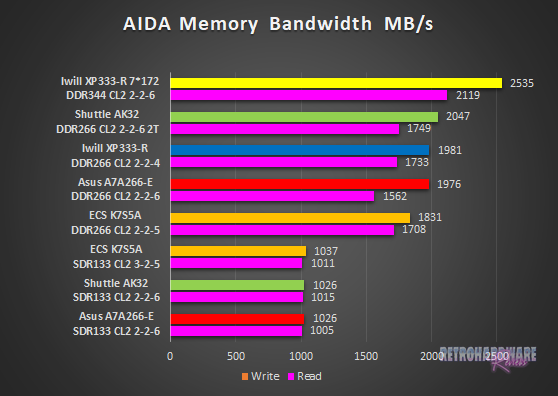
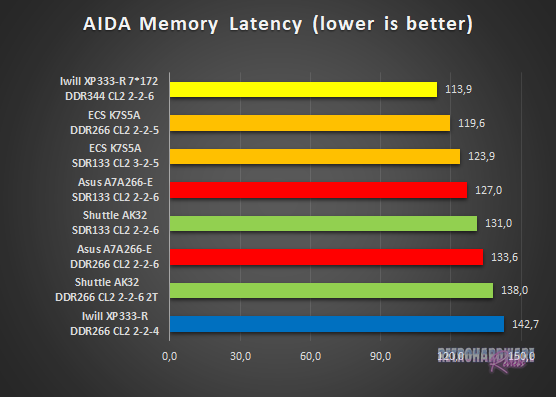
Memory bandwidth is relatively low with DDR memory installed, especially the write throughput is a fair bit lower as seen from the other boards. It's SDR memory performance is around the level of the other boards with this type of memory, with a slight advantage in write throughput.
It shines a memory latency, however. Its latency values with both types of memory (!) are lower than those of all the other boards. The latency with DDR memory installed is even closer to the FSB-overclocked XP333-R, than it is to its closest follower, namely the Asus A7A266-E.
Application Performance: 7-Zip
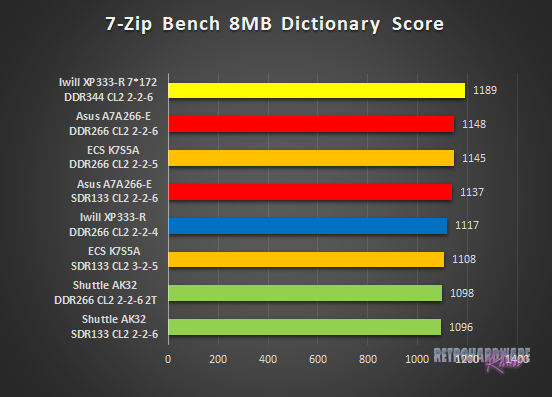
It ranks third in the 7-Zip benchmark, closely following the A7A266-E. Its result with SDR memory installed are better than both results of the Shuttle AK32 with the VIA KT266 chipset, but the A7A266-E scores significantly higher with the same type of memory.
AGP Performance: Final Reality Benchmark
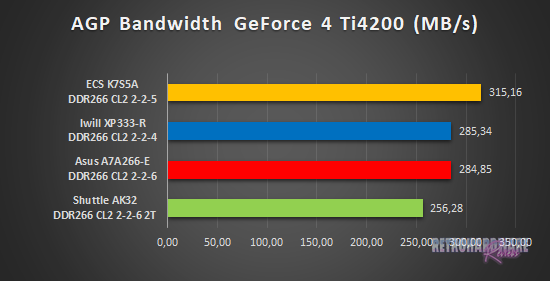
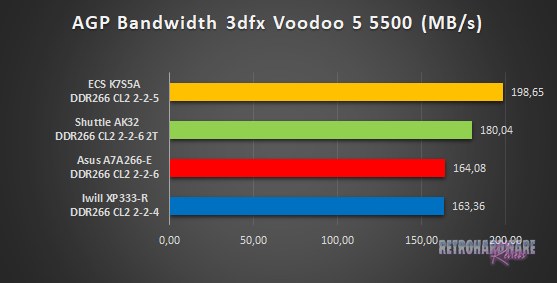
The Elitegroup board shows very good AGP bandwidth and takes first places with both cards.
AGP and PCI Performance: 3DMark 2000 and ATTO
3DMark 2000 as a whole is very focused on TnL and is by far not as interesting for retro-hardware comparisons as its predecessor. Its “High Polygon Count, 1 Light” test, however, is another good way to measure the AGP performance. In opposite to the Final Reality test, the general system performance is also somewhat of importance. The benchmark was executed with the Geforce 4 Ti installed.
To measure PCI performance, I installed a Windows 98SE compatible SATA controller with a Samsung PM871 128GB SSD connected into the system. For the bench, I chose 1024 to 4096 KB block size and picked the overall best values for the read and write throughput. This test will show, which maximum performance can be expected with fast storage options like SATA or SCSI and maybe gives a hint, if the chipset might be good for Voodoo 2 cards.
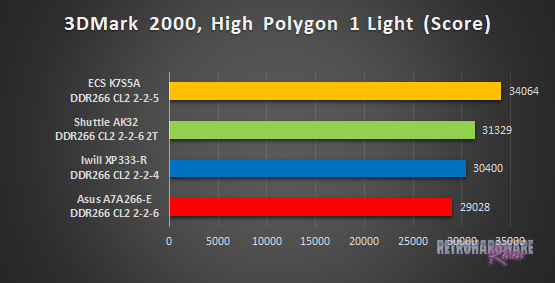
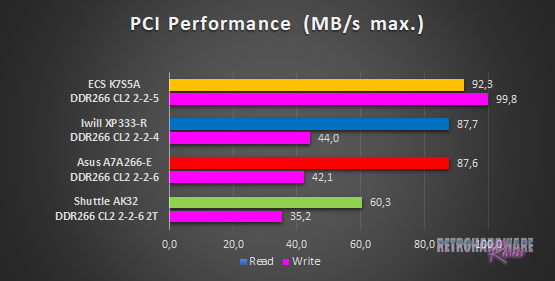
Another set of victories for the K7S5A - it scores by far the highest in 3DMark2000's sub-test and shows by far the best PCI bandwidth of all boards, as well. Especially the write throughput is unrivaled among the boards tested.
Storage Performance: HDTach
To measure the performance of the board's IDE and (if available) onboard IDE RAID solutions' performance, I benched one of the latest and fastest IDE drives (the Hitachi Deskstar T7K500 500GB) with the HDTach benchmark. I also tried a much more “recent” drive (the Western Digital Blue Edition 500GB), which should be even faster in theory, but the Hitachi drive produced much better results in this test.
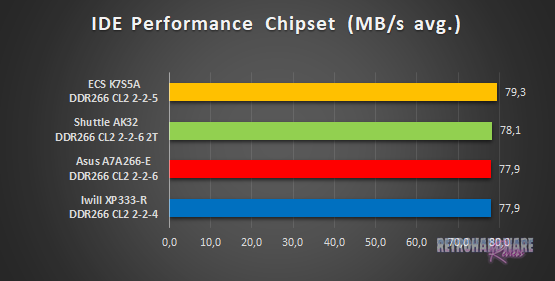
All of the boards show very good IDE performance and perform similarly. The K7S5A takes first place with a tiny advantage of about 1 MB/s.
Gaming Benchmarks
Now that we got all the theoretical performance numbers, let's see how the contenders perform in 3D gaming benchmarks.
3D Performance: 3DMark99max
3DMark99max was released in early 1999 and comes without support for Hardware TnL. The maximum supported (hardware-) DirectX level is DX6. It is a great benchmark to reveal good overall system performance, as it rewards good memory bandwidth and latency more than the slight clockspeed advantage, that some boards have because of their factory-overclocked FSBs.
- Version: "latest"
- Settings: standard
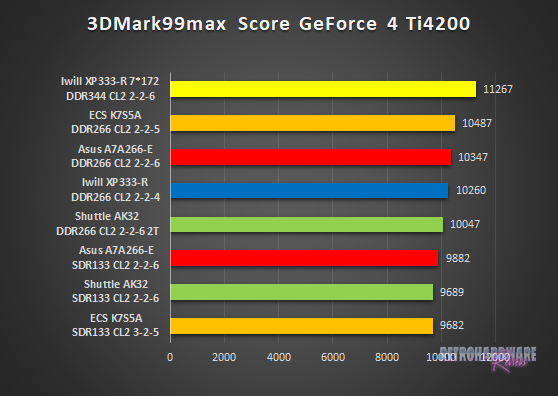
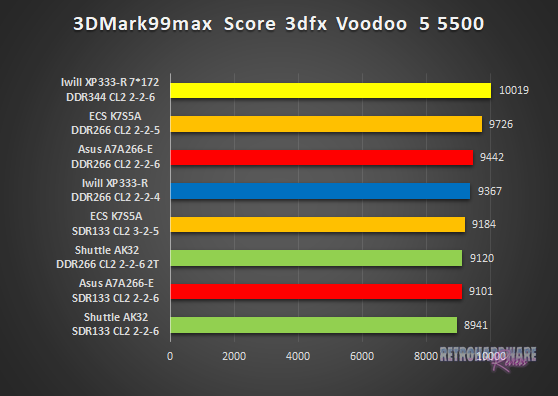
Elitegroup's board once more shows great performance in 3DMark99max and ranks second behind the FSB-overclocked XP333-R with both graphics cards.
Its SDR performance in combination with the Voodoo 5 is quite good, slightly beating Shuttle's AK32 with DDR memory and ranking fifth. In the GeForce 4 Ti run, the board takes last place using SDR memory.
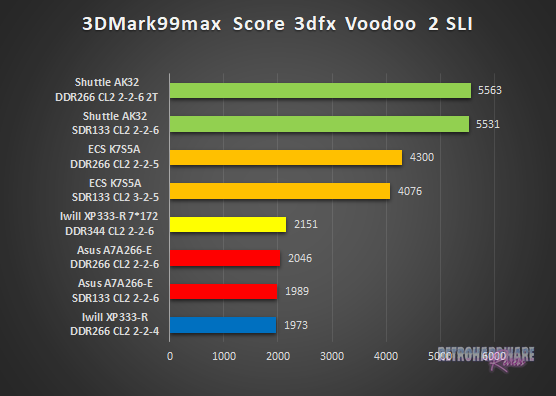
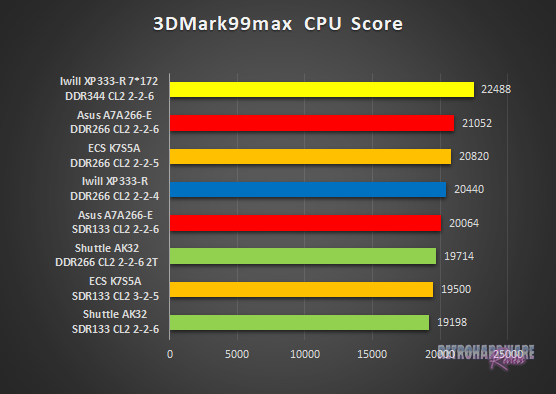
The Voodoo 2 cards certainly don't run well on the SiS chipset, the board's results are miles lower than those of the KT266 based AK32. It still ranks third and fourth, because the 3dfx cards show even worse performance on the ALi MAGiK chipset.
In terms of CPU score, the K7S5A takes third place, ranking between the ALi based boards from Asus and IWill. Its score with SDR memory is the second lowest.
3D Performance: Unreal Tournament (UT99) Timedemo(s)
Unreal Tournament (UT99) was released in November 1999 and is notorious for its hunger for CPU power. I chose to use two different timedemos for comparison, of which the utbench.dem timedemo is heavily CPU bound and therefore qualifies to measure the general performance of the boards. The second timedemo benchmark.dem is as GPU limited as possible in this game. This will reveal, how much impact a faster board can still have in more GPU limited situations. This game is also perfect to show, on which chipsets and boards Voodoo 2 cards run best.
- Version: 4.36
- Settings: High, Min desired Framerate "0", Show Decals [x], Use Dynamic Lightning [x]
- Geforce: D3D
- Voodoo 2 and Voodoo 5: Glide
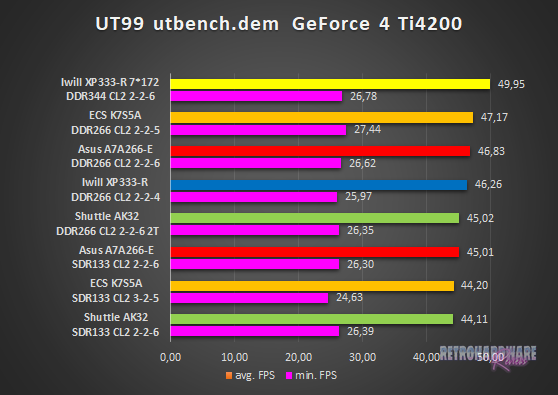
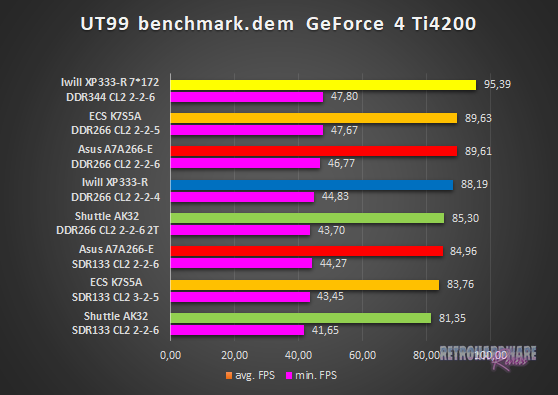
The ECS board shows another good performance in the GeForce 4 Ti run of the UT timedemos, and takes second place both times. It also achieves the best minimum framerate in the utbench timedemo, as well as the second best minimum FPS in the benchmark.dem timedemo.
With SDR memory, it ranks second to last in both cases.
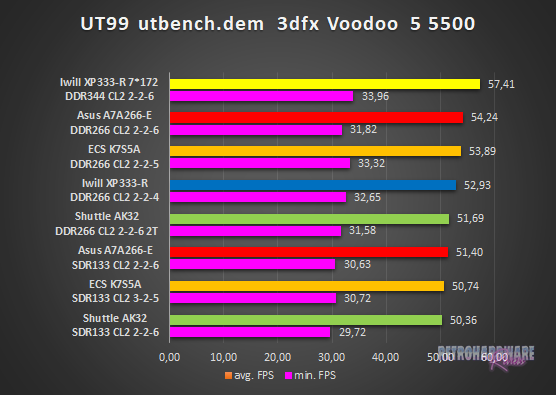
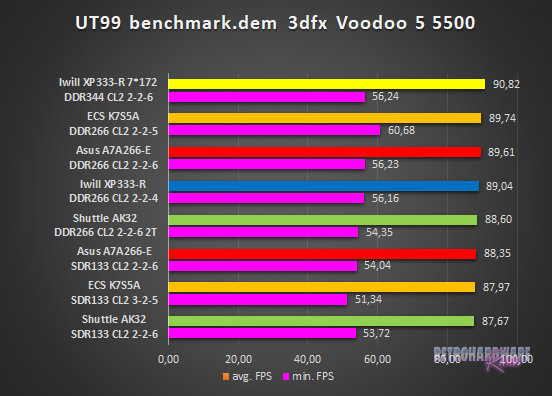
In the Voodoo 5 run of utbench, the K7S5A takes third place, closely following the A7A266-E. Its minimum FPS are the second best of all boards.
In the second timedemo, it ranks second in terms of average framerate, but achieves by far the highest minimum FPS.
Its SDR performance can't quite keep up to this; the board ranks second to last in both timedemos with this type of memory.
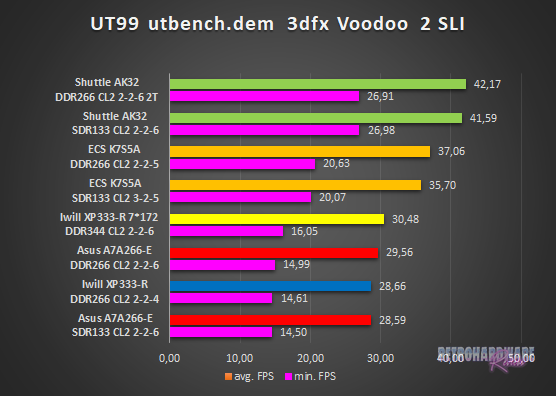
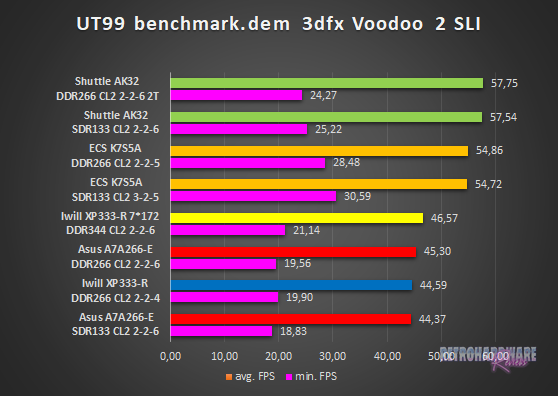
The Voodoo 2 performance of the K7S5A is a bit of a mixed bag in UT. In the CPU-heavy utbench timedemo, the problems that we already saw in 3DMark99max also show up. The average, and especially the minimum framerates, are significantly worse than that of the AK32.
In the second timedemo, things get interesting. I think, that the generally very good PCI performance of the board helps in this more GPU-heavy scene, as the ECS board achieves far better minimum FPS than the other boards, with both DDR and SDR memory. The average framerate is still lower than shown by the AK32.
Seems like the board has problems in CPU heavy situations with these cards and shines, if bus bandwidth is required.
3D Performance: Quake III Arena Timedemo
Quake 3 Arena was released shortly after Unreal Tournament, in December of 1999. It is known to reward fast memory latency and with its normal preset, it is completely CPU limited; at least for the GeForce 4 and the Voodoo 5. The Voodoo 2 SLI cards clearly limit the Athlon 1200 here, as the timedemo will show.
- Version: 1.32
- Settings: “Normal” Preset, only resolution changed to 1024x768x16
- Geforce 5 and Voodoo5: OpenGL
- Voodoo 2: “Voodoo” Renderer (miniGL)
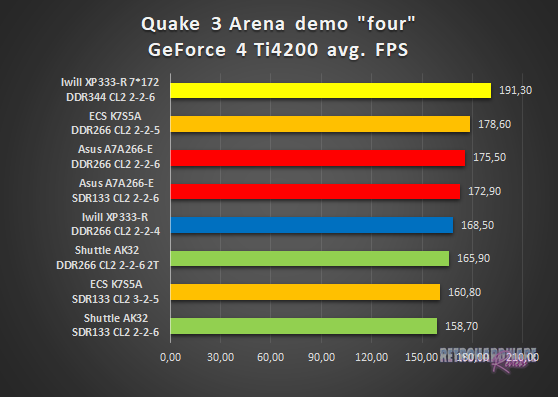
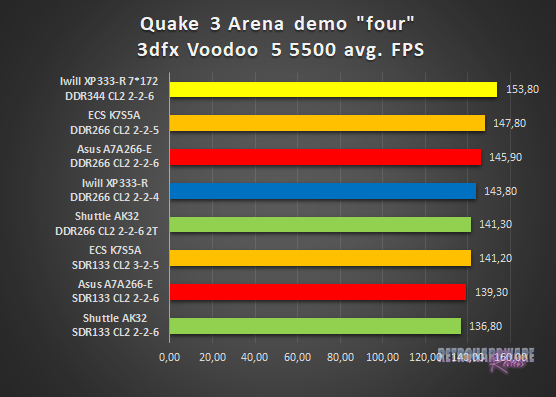
The board shows another strong performance for both GeForce 4 Ti and Voodoo 5 5500, ranking second behind the FSB-overclocked IWill XP333-R.
With SDR memory, it ranks second- and third-to-last, respectively.
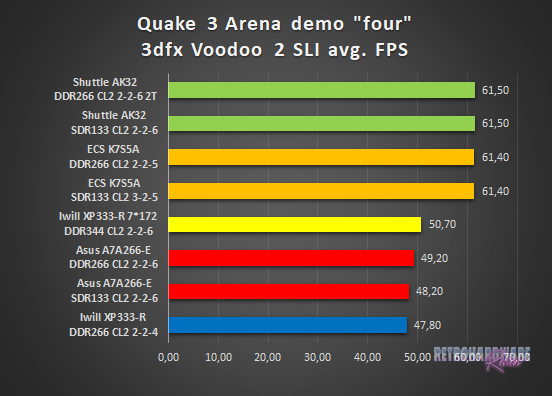
The K7S5A achieves 61,40 FPS with both types of memory, only 0,10 FPS behind the AK32. The Voodoo 2 cards are obviously the limiting factor here.
Summary & Rating
Elitegroup K7S5A (SiS 735)
-
Layout
-
Features
-
Overclocking Options
-
Compatibility
-
Documentation & Support
-
Performance: GeForce 4 Ti 4200
-
Performance: Voodoo 5 5500
-
Performance: Voodoo 2 SLI
OVERALL
| Pros | Cons |
| + Great CPU support | – Multiple layout issues |
| + Fantastic PCI- and IDE performance | – Limited to 1 GB of memory at maximum |
| + Very good performance with Voodoo 5 | – Poor Voodoo 2 performance |
| + Support for DDR and SDR memory | – Fiddly CPU cooler installation |
| + Very easy to set up | – Only one system-fan connector |